Tenant licenses
A summary of licenses for the current tenant is accessible from the Administration menu under Tenant > Licenses. Purchased outcome licenses are imported automatically. An outcome consists of software applications, data-delivery services, and quantity tiers for supported numbers of endpoints. Outcome licenses pertaining to the current tenant are listed on this page and are associated with the Licensed Customer ID shown in the Tenant Properties (see Properties).
The Tenant Licenses table lists the Outcomes associated with each license, any available Part number, Name, the Expiration date for each license (if applicable), and the current Status.
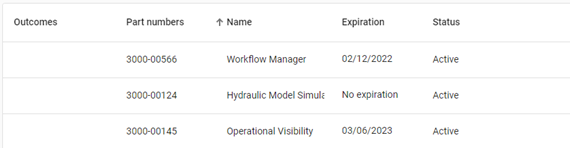
Tip: To change the sort order, click any column header to sort by that attribute. An up arrow appears in the column header, indicating that the sort is in ascending order. Click the column header again to switch to descending order, indicated by a down arrow.
Hover over a value in the Expiration column to reveal a tooltip with additional expiration information.

To view the license history, click the Actions menu icon (![]() ) in the page header and select Show history. This takes you to the Environment – Reports/License history interface, which provides historical information for all tenant licenses within the environment.
) in the page header and select Show history. This takes you to the Environment – Reports/License history interface, which provides historical information for all tenant licenses within the environment.
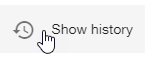
See also: