Manually uninstalling services
The process for manually uninstalling IMS services is the same for all core services and adapter services.
Tip: To avoid being prompted to restart your system during this process, stop all IMS core services and adapter services before uninstalling them.
Open the Windows Control Panel and navigate to Programs > Programs and Features. For each program highlighted in the following image, right-click on the service name and select Uninstall.
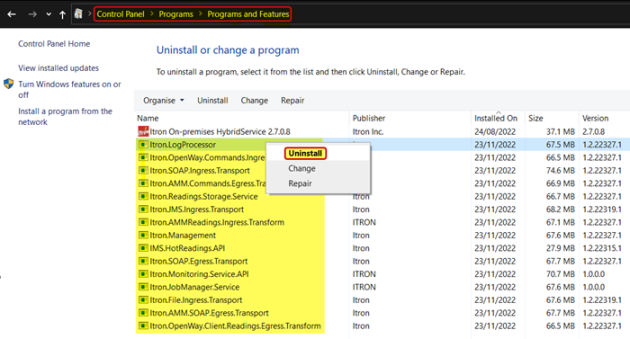
Note: If the Monitoring UI service (Platform.IntegrationService.Monitor) is not listed in the Control Panel, run the Monitoring UI installer (Platform.Installer.x.x.x.msi) and select the Uninstall option.
After uninstalling the services, you will need to delete the folders that were dynamically created by the services. See Deleting service folders.