Web service code table
The web service code table defines values for web services. Web services must each be configured in the Web Service Table code table.
Use the following procedure to configure the Web Service Code Table:
-
Go to System Administration > System Admin > Code Table Setup.
-
From the Code Table Selection list, select Web Service Table.
-
Use the Number of rows to insert on add dropdown menu to select the number of blank rows to add to the code table. Create one blank row for each web service you are configuring.
-
From the Code Table Setup menu, click Add. The new rows appear in the table.
-
Click the select button
 to select a blank row.
to select a blank row. -
Configure the following parameters:
-
Enabled. Determines whether web service is enabled and can be started by IEE. Select this checkbox to enable web services.
-
Use Advanced WCF Configuration. (Optional) Determines whether to use configuration defined in the IEE database to specify WCF configuration options that are not available in the user interface. Select the checkbox to enable this option. Typically, you do not need to select this option.
-
Add Web Service Host. Click to add a new Application Service Type to use for defining application services to host this web service. This is useful for configuring web services to run on specific application servers.
-
Service Process. Defines the service process that hosts the web service. For more information about service processes, see Adding a service process
-
Namespace. Defines the URL that identifies the scope in which the service contract is defined.
-
Service Class. Defines the name of the class of the component that processes incoming requests.
-
Web Service ID. Define a unique ID to identify this configuration record.
-
Web Service Description. Enter text to describe the Web Service ID.
-
Service Certificate. (Optional) Select the certificate that secures communication with the web service. Define the Service Certificates in the rich client user interface Code Table Setup > Certificate Table.
-
Log Web Service Calls. (Optional) Determines whether IEE logs information about incoming and outgoing web service calls. Logging service calls can slow down performance.
-
Logging Verbosity. (Optional) Defines the level of logging for incoming requests to the web service. More verbose logging can slow down performance. The valid values are as follows:
Web service logging
You can independently configure IEE to log information about incoming and outgoing web service calls. These are controlled through the Log Web Service Calls and Logging Verbosity fields in the Web Service and Web Service Client configuration.
The Log Web Service Calls option works together with the configured logging severity to determine whether to write information about the web service call. The following table describes this interaction.
The Logging Verbosity box controls the information that is logged. If the box has a value of Brief, IEE logs the type of web service call, the correlation ID, and the payload size. If the box has a value of Full, IEE logs the payload of the web service call as well.
Table 29 Log web service call interactions If the Log Web Service Calls option is …
and the log severity of the process is...
then the Web service calls are...
Do not log
Any severity
not logged
Log at TRACE severity
TRACE, INFO, WARNING, ERROR
logged
Log at DEBUG severity
TRACE
not logged
Log at DEBUG severity
DEBUG, INFO, WARNING, ERROR
logged
Log at INFO severity
TRACE, DEBUG
not logged
Log at INFO severity
INFO, WARNING, ERROR
logged
-
-
Click Save.
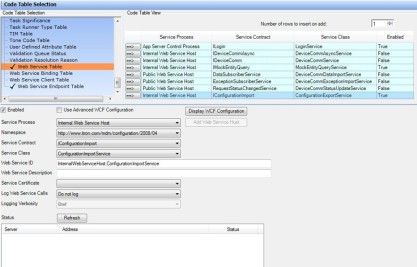
Tip: To see the current status of the web service across the servers, click Refresh.