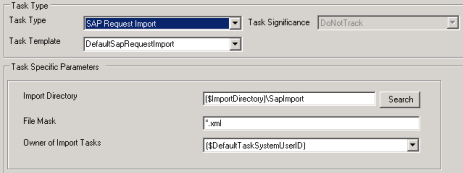Configuring SAP request import
The installer creates a default task template for the SAP request imports. Create additional task templates for each SAP system that is integrated with MDUS.
-
Go to System Operations > Task Management > Task Templates.
-
From the Task Type dropdown menu, select SAP Request Import.
-
Create a new task template. Identify the SAP external system in the template name.
-
Enter the path to the import directory the SAP external system sends requests to.
-
Save the template.