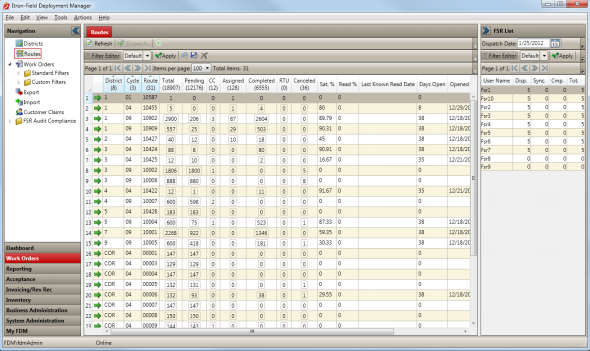Starting and logging on to FDM
Your connection to the FDM server must be a high-speed Internet connection. FDM does not support dial-up connections.
-
Double-click the FDM client server shortcut on the Windows desktop.

—where [utilityname] is your utility’s name and [hostname] is the name of the FDM server computer.
The system starts the FDM server client and displays the FDM logon window.
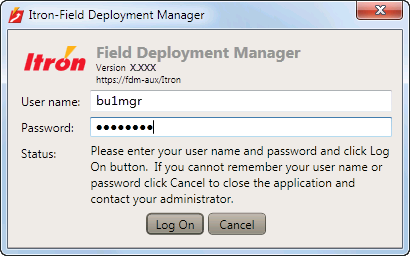
-
Enter your user name and password provided to you by Itron, and then click Log On.
The start-up window appears for a few moments, and then the system displays the main FDM server client window.

Your main screen may differ somewhat from the one shown here, depending on your FDM permissions and your system’s configuration.