Reporting
The Reporting workbench lets FDM server client users with the necessary permissions view FDM reports on their computer screens, print paper copies of them, or save them to disk files in any of several formats. The report interface employs familiar Microsoft Report Viewer controls for generating, viewing, formatting, navigating, printing, and exporting reports.
Itron offers a range of standard report types that provide detailed and summary information of interest to most utilities and their contractors. In addition to the standard report type definitions, you can use Microsoft SQL Server Reporting Services (SSRS) to create your own custom report type definitions (or have Itron create them for you), and upload them to FDM.
When first installed, FDM includes no report types. Report type definitions must be uploaded in one or more report packages after FDM has been installed. Report packages can include any number of standard and/or custom report types. Any report types that have been uploaded to your system should be listed in the Reporting workbench’s navigation pane and grouped in folders. Provided you have the necessary permission, you can upload additional report packages containing multiple reports or upload individual report type definitions into FDM. You can also download report packages and report type definitions from FDM, for use on other FDM server clients.
Reports you generate in FDM can include data from any business units in which you have user accounts, individually or combined. You must be logged on to FDM as a server user with View Reports permission to view reports for your business units in the Reporting workbench. You must have Manage Reports permission to perform all other report-related tasks.
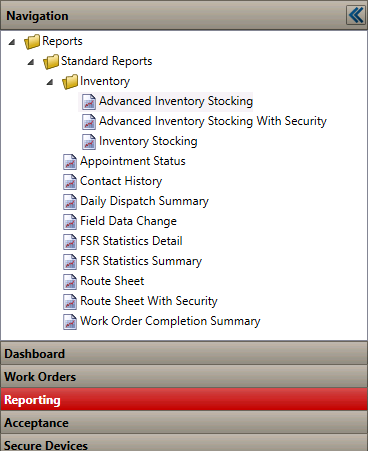
Note: The report types you see in the navigation pane on your system may differ from the default reports shown in the illustration above