Modifying an ISM configuration
- In the navigation pane, select ISM Configurations.
- In the contents pane, select the configuration you want to modify.
- On the Properties tab of the details pane, make the desired changes to the configuration. For more information, see ISM Configuration Details.
- If you made changes to the URI, Security Mode, Binding Type, Certificate Subject or Thumbprint, Store Name, and/or Store Location settings, revalidate the ISM connection by clicking
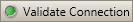 .
.If you only made changes to the Days Before Stale and/or Languages settings, skip this step.
- Click
 to your changes.
to your changes.