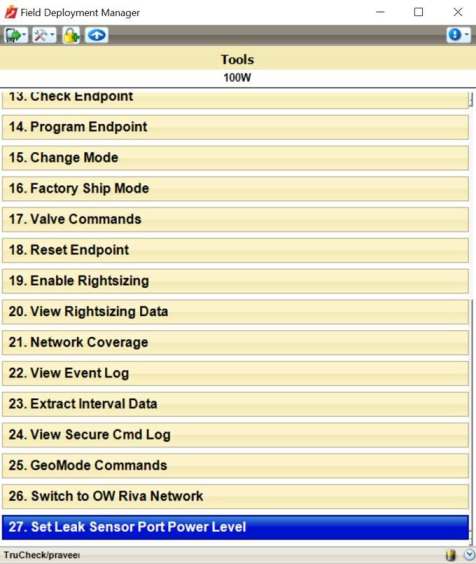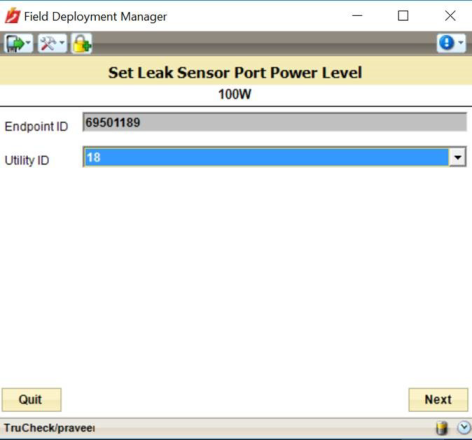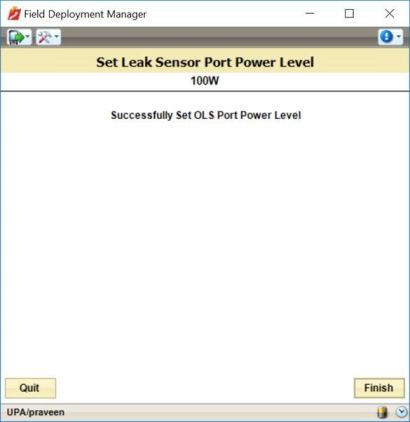wi
Changing Leak Sensor Power Port Level (100W+)
- From the Tools menu, select 100W.
- Outside of FDM, connect the OLS leak sensor to a 100W+ endpoint.
- In FDM, enter the Endpoint ID of the 100W+ endpoint.
- Select the Endpoint Mode.
- Click Next.
- Select Check Endpoint.
- Select Check Endpoint Status.
The Check Endpoint or FWDL Status Results screen appears. SeeIntelis Gas Meter in Mobile Mode Check Endpoint Response Fields for more information.
- Verify that the Security State is Ready to Secure.
- Click Quit or Finish to return to the Tools screen.
- Click Set Leak Sensor Power Port Level.
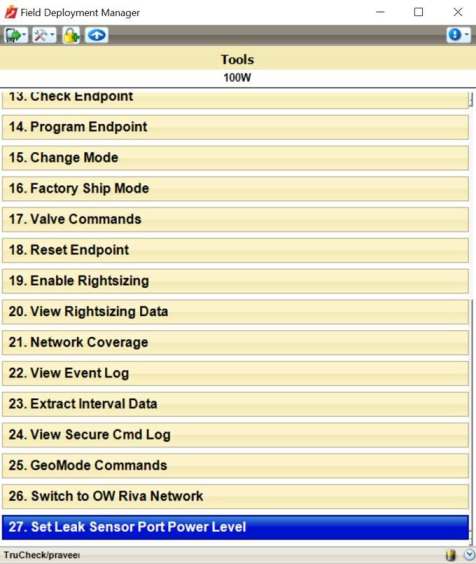
- Enter the Endpoint ID.
- Select the Utility ID.
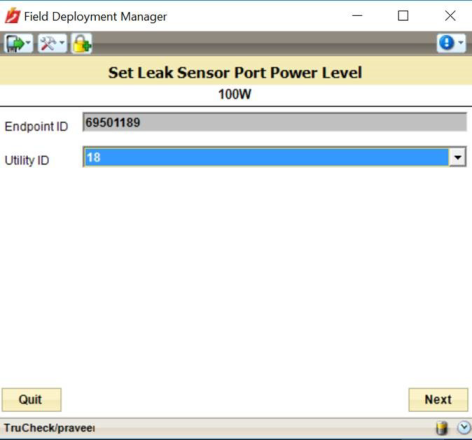
- Click Next.
FDM changes the voltage of the leak sensor port to accept an OLS leak sensor.
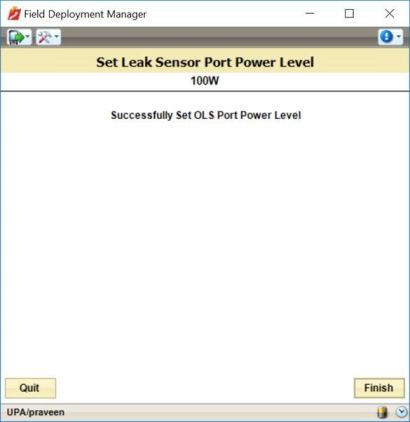
- Select Quit or Finish to return to the Tools screen.
Draft