Turning the Handheld On and Off
- Turn on an FC300-series handheld by connecting it to external power or by pressing the power key.
- Turn off (or suspend) a handheld by pressing the power key again or by using the Suspend command.
For more detailed information, see the FC300 Getting Started Guide. If you plan to install FDM on a laptop computer as your data collection device, follow the computer manufacturer’s instructions for turning it on and off.
Turning a handheld on
Do one of the following:
- Connect the handheld to external power, either by plugging it into an AC outlet using its AC adapter, or by inserting it into a dock (also called a cradle).
or
- Press the handheld’s power key, which is near the bottom-left corner of the handheld keypad, as shown here.
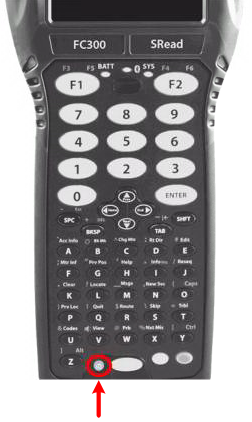
Suspending a handheld
Do one of the following:
- Press the handheld’s power key.
or
From the Windows CE taskbar (if FDM is not running), select
 > Suspend.
> Suspend.
Note: To save battery power, you can suspend the handheld at any time without first signing off or stopping FDM. The program will continue to run and, when you turn on the handheld again, you can pick up where you left off, without having to run through the entire start-up process.
Battery Maintenance
Keep your handheld’s battery charged.
To save battery power:
- Put the handheld in suspend mode when you are not using it.
- Connect the handheld to external power when possible.
- Charge the handheld at the end of each work day.