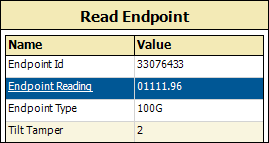Formatting Gas and Electric Endpoint Readings
Endpoints include meter readings in the data they return to your handheld when you perform a Read Endpoint, Check Endpoint, or Read Tampers action. In the case of Read Endpoint and Read Tampers, the meter reading data is unformatted. It does not indicate which digits are from which dials on the meter: nor does it show the position of the decimal point (if applicable).
For example, an unformatted reading of 3305 from an endpoint could indicate an actual reading of 033.05, 0033.05, 00033.05, 000330.5, or 0003305, depending on whether the meter has three, four, five, six, or seven dials.
Likewise, electric endpoints and some water endpoint types return unformatted readings when you perform a Check Endpoint. For readings received from some gas and water endpoint types through a Check Endpoint action, FDM is able to determine the correct format, and it formats these automatically when it shows the results.
In cases where an endpoint action returns an unformatted gas or electric meter reading, FDM provides a feature that saves you the inconvenience of mentally converting the readings to the correct format. (This feature is not available for water meter readings). When it displays a meter reading it has retrieved from a gas or electric endpoint, FDM underlines the Endpoint Reading field label. When you click the label or the reading, FDM opens a window you can use to format the reading to match the meter’s dial configuration.
This feature is available whenever the FDM mobile application displays a gas or electric meter reading, regardless of which endpoint action returned the reading.
- When you run an endpoint action command that returns a gas or electric meter reading, FDM underlines the Endpoint Reading label that identifies the reading in the results window.
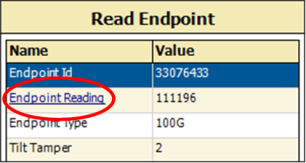
Select anywhere on the row containing the reading.
- From the Read Format drop-down list, select the number of dials on the meter.
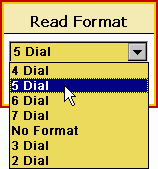
Select OK. The application formats the reading for the number of dials you selected.